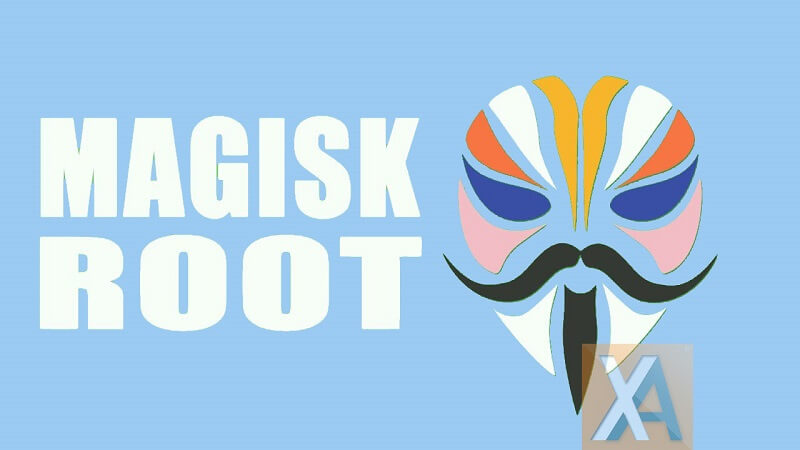
Magisk is one of the best systemless root for Android users. In this post, we have shared complete steps to download latest version of Magisk zip and root any Android smartphone.
Although there might be several root apps available on the web, but the most popular and easiest one is the Magisk. Since the announcement of Android Nougat, the app has gain a lot of traction thanks to its extended compatibility. In fact, the latest version of Magisk is compatible with Android Oreo and Android P ROM’s, all credits to developers for their continuous contribution.
Earlier, SuperSU was one of the popular way to gain root access on any Android. But soon after the release, the Magisk received a huge response and thus it became the best option for rooting a smartphone. Without much ado, follow the below steps to download latest Magisk zip and root any Android mobile. Also Download and Root with SuperSU zip using TWRP Recovery

Note:
- Installing Magisk on Android required Unlocked Bootloader. (Complete guide)
- You must have working TWRP Recovery Installed on your device.
- Follow the steps correctly otherwise you may brick your device.
- It is advisable to backup all your data, this helps to restore if any data loss occurs.
- Enable USB Debugging and Developer options from Settings.
- Ensure that your phone has at least 50-60% charged to prevent the accidental shutdown in-between the process.
Download Magisk (All versions)
The following is the list of all the versions of Magisk root utility available for download. You need to download Magisk based on your device compatibility:
Magisk 16.4 (Beta) — Latest!
Once downloaded Magisk zip file to your smartphone, you need to flash it using TWRP recovery. Don’t have TWRP custom recovery install on your device, then do check our simple guide on how to download & install TWRP recovery on any Android phone.
Disclaimer: Rooting of any Android phone voids company warranty. We should not held responsible for any damage occurs to your device during or after the rooting process which is very uncertain if you follow the steps accordingly.
Steps to install Magisk and rooting your Android smartphone
1. Turn off your device and boot into TWRP Recovery mode. To do so, you need to press and hold Volume Down and Power button for a while.
2. From recovery main menu, you need to tap on ‘Install’.
3. Navigate to the Magisk zip file which you have saved to device storage.
4. Swipe to confirm flash
5. TWRP Recovery starts flashing Magisk on your Android smartphone.
6. Once done, reboot system.
Congrats! You’ve successfully rooted your Android device using Magisk. You’ll find a Magisk app on your App Drawer confirming the root success. Users can also download & install Root Cheker app to confirm root access.
If you have any kind of issues during the Magisk installation process, then do let us know in the below comments. We’ll get back with most possible outcomes. Also, share the post with your friends using below social network buttons and let them gain root access on their smartphones.


0 comments:
Post a Comment